Table of Contents
Home / Blog / Mobile Development
Top Android Development Tools and Technologies Every Developer Should Know in 2025
November 16, 2025

November 16, 2025
If you’re wondering whether it’s still worth building for Android, here’s your answer: In 2024, there were 137.8 billion app and game downloads worldwide, and a massive 102.4 billion of those came from Google Play alone. That’s not just demand, that’s a global stampede.
But with that kind of volume, users have zero patience for slow, clunky, or poorly built apps. If yours doesn’t deliver instantly, someone else’s will.
This is why learning the correct Android development tools and technologies is not a productivity trick anymore; it is survival. The kind of tools you pick influences the speed at which you launch, the level of ease with which you debug, and the smooth experience your end users will have.
So instead of getting overwhelmed by endless options, let’s cut through the noise.
In this guide, we will highlight the Android tools that developers are actually utilizing in 2025, not the overrated ones, but those that have been steadily assisting apps to launch quicker, work better, and expand without collapsing.
Ready to upgrade your toolkit? Let’s dive in.
What Is Android Development?
Android development is the process of creating applications that are used on devices powered by the Android operating system, not only smartphones, but also smart refrigerators, fitness watches, virtual reality devices, and even in-store point-of-sale terminals.
Developers rely on programming languages such as Dart (used with Flutter) or C++ for performance-intensive features to create these apps to work smoothly. With these, they determine how the app will react when you scan a QR code, get a notification, or figure out the progress of your workout.
The majority of the development occurs within Android development tools like Android Studio. Imagine it as a kind of digital workshop that allows developers to see screens as they appear and allows testing of various types of devices almost immediately, while fixing bugs before they become actual issues.
Once the building and testing stages are over, the final product is uploaded to platforms such as the Google Play Store or even third-party app stores, and thus, can also be used by users in other regions and industries.
Turn your vision into a top-performing Android app.
We build sleek, scalable, and secure mobile experiences designed for user engagement and market success.
Why Choosing the Right Android Development Tools Matters More Than Ever?
Here’s the truth nobody tells you early enough: your tools decide how fast (or how painfully slow) your app gets built. Skills are important in mobile app development, but it is smart tooling that makes you possess actual superpowers.
Imagine that you have to build an app without automation or UI helpers, you would need to rewrite the same boilerplate code a hundred times, navigate through the XML files, and build it manually. Exhausting, right?
Now compare that to a setup where:
- UI builders let you drag-and-drop your screens to life
- Code generators handle the boring, repetitive parts for you
- Build tools resolve dependencies automatically and catch errors early
- Monitoring tools alert you before users start complaining
And that’s just the productivity side.
Modern Android tools also unlock features that used to feel too advanced for emerging or small teams, things like AR visuals, machine learning, or powerful image processing. Instead of wrestling with low-level APIs, you plug in a library and get instant results.
Most importantly, tools help you launch with confidence. With the right debugging and quality checks, you don’t just release an app, you release something users can trust.
Top Android Development Tools You Should Be Using in 2025
The process of creating Android apps today is not only about knowing how to code, but it is also about working smart with the right tools. When your workflow continues to be sluggish or untidy, it is likely not your ability that is keeping you slow. It’s your toolkit. Now, we shall go over the tools that the majority of developers will rely on in 2025 and use to develop faster, debug less, and launch with confidence.
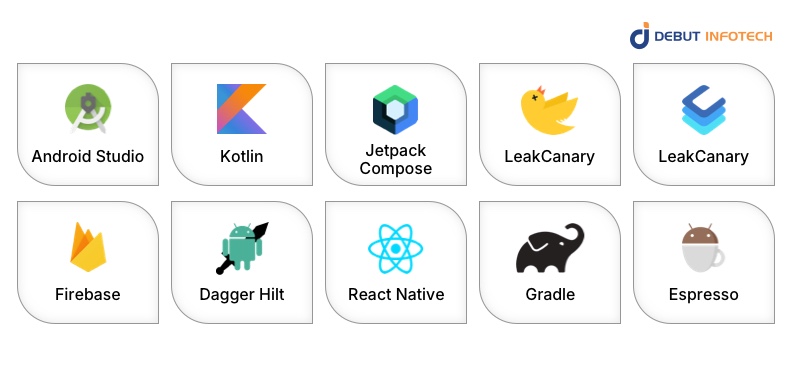
1. Android Studio
Android Studio continues to be the command center for serious Android development. Designed by Google and JetBrains, it is created to appeal to users who are app builders and require performance and comfort in a single location. You can test your apps on real devices without cables, thanks to wireless debugging. When you are building using Jetpack Compose, you will love the fact that it presents live previews of your designs as you write your designs. It also integrates with your SDKs, handles Gradle builds under the hood, and provides you with the necessary tools, such as Logcat and performance profilers, to debug and especially optimize your app. Even if you’re working with cross-platform frameworks like Flutter, Android Studio handles it gracefully.
2. Kotlin
Kotlin is the language that is moving the development of Android to the future, but it might not have been possible without the efforts of Java. It fixes many of Java’s pain points by keeping things clean and concise. You write less code, commit fewer errors and devote more time to meaningful features as opposed to boilerplate. What is even more attractive about Kotlin is that it is completely compatible with Java. In the case that you are keeping older projects, you do not need to rewrite everything. There is no friction between Kotlin and Java, and both can co-exist within the same code. It is modern, secure, and made to simplify the development process.
3. Jetpack Compose
Remember when building a simple Android screen meant juggling XML files and manually wiring everything to your Kotlin code? Jetpack Compose finally puts an end to that chaos.
It’s Google’s modern UI toolkit that lets you design screens using Composable functions, almost like writing a to-do list and watching the interface draw itself. No more repetitive setup code. No more layout inflation confusion. Just clean, readable code.
And the best part? You do not need to dispose of old projects. Jetpack Compose works seamlessly with traditional Android Views, so you can integrate it gradually.
That’s why so many Google Play developers are already switching to it, because it makes UI development fun again.
4. LeakCanary
Let’s be real, memory leaks are one of those bugs that don’t show up until it’s too late. Your app works fine until users start reporting crashes or slowdowns out of nowhere.
LeakCanary is your early warning system.
It runs silently in the background, monitoring sections of your app that are occupying memory that it should not. When it detects a leak, it not only alerts you, but it also informs you where it happened so that you can correct it immediately.
If you’re building an app you plan to launch on Google Play, tools like LeakCanary aren’t optional; they’re what separate stable apps from one-star reviews.
5. Coil
When your application needs to include many images, incorporating them directly into your APK makes your app unnecessarily large and slow to download. Coil works out that issue perfectly. It was created to work specifically with Kotlin and Jetpack Compose and allows you to fetch pictures on the cloud in a clean and efficient manner. No complex installation is required; all you need is to write a single simple line of code, and Coil does all the loading and caching. It is also quick, light, and integrates well with contemporary Android architecture. Once you switch to Coil, you’ll wonder why you ever managed image handling any other way.
6. Firebase
Honestly speaking, not all developers love to configure servers or write authentication code. That is why Firebase can be considered a lifesaver. It provides you with all that you need on the backend side of your app without requiring you to create it manually. It gives you authentication, databases, cloud storage, and even serverless functions that are all made and taken care of by Google and can be used with only a few lines of code. Rather than devoting several days to the development of a login screen or user management session, you can just turn on the feature and go off to create the actual experience of your application. Topping it all, Firebase is loaded with additional features such as Crashlytics to track bugs, ML Kit to add simple AI features, and even hosting if you are deploying a web or hybrid project. To any person venturing into modern Android app libraries, Firebase is one of the most potent yet easy-to-use to accelerate development.
7. Dagger Hilt
Have you ever created an application based on a single API or service only to discover that it is going out of business or raising its rates? Then, a “minor update” turns into a complete reinstatement. That is the sort of headache Dagger Hilt can prevent.
It operates on a concept known as dependency injection, which, in other words, simply implies that the components of your app do not directly depend upon one another; they are joined together by clean interfaces that are replaceable. And so, assuming that you had API X being used to get football scores and that you now need to switch to API Y, you do not rewrite all of it. You just swap the implementation and move on with life.
That flexibility makes Hilt a favorite in app architectures like MVVM and Clean Architecture. It also makes testing easier since you can plug in fake data sources without hacking your way through the codebase.
8. React Native
React Native remains one of the most trustworthy mobile app development frameworks today, should you aim to go cross-platform between Android and iOS without replicating your workforce. It allows you to develop your application at once with JavaScript and React-style components, and run it on both platforms and continue to use native functionality, such as camera, sensors, and push notifications. This makes React Native app development highly efficient for teams looking to balance speed and functionality. It’s ideal for startups, MVPs, or businesses that want rapid development without sacrificing essential native performance features.
9. Gradle
No modern Android development technology stack is complete without Gradle. It is the tool that takes your rough code, goes through it, tries to identify mistakes, and transforms it into an already pre-packaged app that can be executed on your emulators or genuine gadgets. The distinguishing factor of Gradle is its flexibility. The whole build process can be configured to meet the requirements of the developer through a scripting language, the addition of plugins, and the control of dependencies directly in its configuration files. Regardless of whether you test your build logic with Kotlin or Groovy, Gradle understands it all. Gradle ensures that all the moving pieces are kept in check, whether it is the control of device-specific settings, performance optimization, or even the obfuscation of code to give it protection. That is precisely why Android Studio has it as its default build system, since reliability should never be an indulgence.
10. Espresso
Developing an application is not the entire task. Ensuring that it acts in the manner in which users want it is equally significant, and it is at this point where Espresso will be needed. While tools such as JUnit or Mockito have to contend with conventional unit testing, Espresso concentrates on real-world user interactions. It taps the buttons, scrolls the screens, and takes the same routes that your users will take when the app is operational. In case anything goes wrong, Espresso detects it before your users. And in the case of developers who are developing with Jetpack Compose, the process would be even easier with updated testing extensions. In short, Espresso gives you peace of mind, ensuring your app doesn’t just run but feels right.
Ready to build an Android app that stands out?
Our developers use cutting-edge tools to create fast, feature-rich apps tailored for your users.
How Debut Infotech Helps You Build Better Android Apps
Given that millions of Android apps are being released each year, businesses can no longer afford to make do with simple app builds. Your success will be determined by the way the Android development tools and technologies are used to produce a product that is fast, stable, and truly enjoyable to use.
That’s exactly where Debut Infotech stands out as one of the leading Android app development companies.
We do not merely put together code, but rather make the development strategic. We choose appropriate structures cautiously, make sure that there is smooth functionality of devices, and create interfaces that make the first tap look and feel natural. All the decision-making, such as architecture or deployment, is thought of in long-term scalability and customer satisfaction.
Our team will help you not to fall into the most common traps and select the most intelligent way forward, whether you are bringing a new idea to life or making improvements to an existing app.
Got an idea? Let’s turn it into something users love. Book a free 30-minute consultation, and let’s get started.
Frequently Asked Questions (FAQs)
A. Android development tools are the software and components developers use to build apps for the Android platform. These tools help with everything from writing code, testing features and debugging issues. The most popular and widely used tool is Android Studio, Google’s official Integrated Development Environment (IDE). It offers everything you need to design, build, and optimize Android apps in one place.
A. Google strongly promotes Kotlin as the primary language for Android development. They even partnered with JetBrains and officially endorsed it.
At the same time, Google is heavily investing in Flutter and Dart for cross-platform apps. So, while Kotlin is their preferred choice for native Android, Flutter is their solution for building apps that run on multiple platforms.
A. There are several ways to build Android apps, even if you’re working on a Windows computer. Most development approaches fall into three main categories: native Android development, cross-platform development, and Android game development. Each method offers a different balance of performance, flexibility, and development speed depending on your project goals.
A. Choosing the right technology depends on your app’s complexity, target audience, and performance needs. Kotlin is ideal for high-performance native apps, Flutter works well for cross-platform experiences, and Jetpack Compose speeds up UI development. Consider factors like scalability, maintenance, and time-to-market. If you’re unsure which tech stack aligns with your business goals, you may benefit from consulting or choosing to hire Android developers who can guide the end-to-end development process.
A. Yes, the tools and technologies you choose can significantly influence your Android app development cost. For example, using modern tools like Jetpack Compose, Kotlin Multiplatform, or Flutter can reduce development time and lower long-term maintenance expenses. On the other hand, complex tech stacks, advanced integrations, or custom architecture may increase the budget. Selecting the right tools early—or choosing to work with expert teams who understand cost-efficient development—helps ensure your project stays on budget.
Talk With Our Expert
Our Latest Insights
USA
2102 Linden LN, Palatine, IL 60067
+1-708-515-4004
info@debutinfotech.com
UK
Debut Infotech Pvt Ltd
7 Pound Close, Yarnton, Oxfordshire, OX51QG
+44-770-304-0079
info@debutinfotech.com
Canada
Debut Infotech Pvt Ltd
326 Parkvale Drive, Kitchener, ON N2R1Y7
+1-708-515-4004
info@debutinfotech.com
INDIA
Debut Infotech Pvt Ltd
Sector 101-A, Plot No: I-42, IT City Rd, JLPL Industrial Area, Mohali, PB 140306
9888402396
info@debutinfotech.com




Leave a Comment