Table of Contents
Home / Blog / AI/ML
AI Document Processing: The Future of Document Management
February 19, 2025

February 19, 2025
In today’s fast-paced digital world, managing documents efficiently is more critical than ever. AI document processing is a total game-changer, completely altering how both businesses and people manage their paperwork. It’s doing everything from automatically putting in data to pulling out valuable info from documents that don’t have a set format, which is making things run way more smoothly, saving tons of time, and cutting down on mistakes.
But what exactly is AI document processing, and how does it work?
In this comprehensive guide, we’ll explore the role of AI in document management, its key benefits, real-world applications, and what the future holds for this innovative technology. Whether you’re a business leader, a tech enthusiast, or simply curious about AI, this guide will show you how AI document processing is shaping the future of work.
What is AI-Powered Intelligent Document Processing?
In a world overflowing with documents, AI-powered intelligent document processing (IDP) is proving to be a game-changer for both businesses and individuals. But what exactly is it? Fundamentally, intelligent document processing uses artificial intelligence (AI) to automate the management, comprehension, and extraction of data from documents. Unlike traditional methods that depend on manual data entry or simple automation, IDP uses sophisticated AI tools such as machine learning (ML), natural language processing (NLP), and optical character recognition (OCR) to handle documents with human-like precision and efficiency.
How Does It Operate?
- Document Intake: The system takes in documents in a variety of formats (PDFs, scanned images, emails, and so on).
- Data Retrieval: AI tools like OCR and NLP extract text and essential information from the documents.
- Data Verification: Machine learning models cross-reference and confirm the extracted data to ensure accuracy.
- Integration: The processed data fits right into your current workflows or systems, like CRMs and ERPs, without a hitch.
- Continuous Learning: As time goes by, the AI system gets smarter and better at its job by learning from fresh data that comes in.
Why AI-Powered Document Processing is a Game-Changer
AI-driven document processing is much more than just a trendy phrase; it’s revolutionizing the way businesses manage their mountain of paperwork. Through automating those repetitive, time-consuming tasks and boosting accuracy, AI is reshaping how organizations deal with documents, revealing a wealth of perks that fuel efficiency, productivity, and overall expansion. Let’s jump right into the major benefits:
1. Supercharged Efficiency and Productivity
Say goodbye to manual data entry and endless hours spent sorting through files. AI document processing automates the entire workflow—extracting, classifying, and validating data in seconds. This means your team can focus on strategic tasks instead of getting bogged down by paperwork. Faster processing times also mean quicker decision-making, helping your business stay ahead of the competition.
2. Unmatched Accuracy
We all know that everyone makes mistakes from time to time, but AI learns from errors. By using machine learning and natural language processing (NLP), AI-driven systems are constantly getting better at pulling out and checking data with incredible accuracy. This means fewer slip-ups, more reliable data, and results you can really count on.
3. Significant Cost Savings
Manually processing documents can really put a dent in your wallet—consider the money spent on salaries, fixing errors, and potential fines for not following regulations. AI-based document processing solutions can drastically cut these costs by taking over repetitive tasks and reducing the number of errors. Over time, these savings can make a big difference, leading to a healthier financial situation for your business and a better return on your investment.
4. Blazingly Quick Processing
In today’s fast-paced world, speed is everything. AI document processing handles documents in real time, cutting down turnaround times from days to minutes. Whether it’s approving invoices, onboarding customers, or managing contracts, AI ensures your workflows move at the speed of business.
5. Better Compliance and Security
Data breaches and compliance issues can cost businesses millions. AI-powered document processing systems come equipped with advanced security features like encryption, access controls, and audit trails. They also automate compliance checks, ensuring your data meets industry regulations and reducing the risk of costly penalties.
6. Seamless Integration with Existing Systems
AI isn’t some standalone thing; it fits right in with the tools you already use, like your ERP, CRM, and accounting programs. This means data flows easily between different teams, getting rid of information bottlenecks and encouraging everyone to work together. What do you get? A more connected, efficient, and adaptable company.
7. Scalability to Handle Growth
As your company expands, you’ll naturally have more documents to deal with. AI-based document processing solutions are built to handle that growth easily, tackling thousands of documents without any problems. It doesn’t matter if you’re a small shop or a huge international corporation, AI scales up to meet your needs.
8. Environmental Advantages
Embracing a paperless approach offers more than just business perks; it’s also beneficial for our planet. Through the digitization and automation of document handling, AI document processing aids in cutting down paper waste, shrinking carbon footprints, and backing sustainability efforts. It’s a positive outcome for both your organization and the environment.
Ready to Transform Your Document Processing?
Discover how AI document processing can revolutionize your workflows, save time, and boost efficiency. Let’s take the first step toward smarter document management today!
The Tech Behind AI Document Processing: Key Innovations
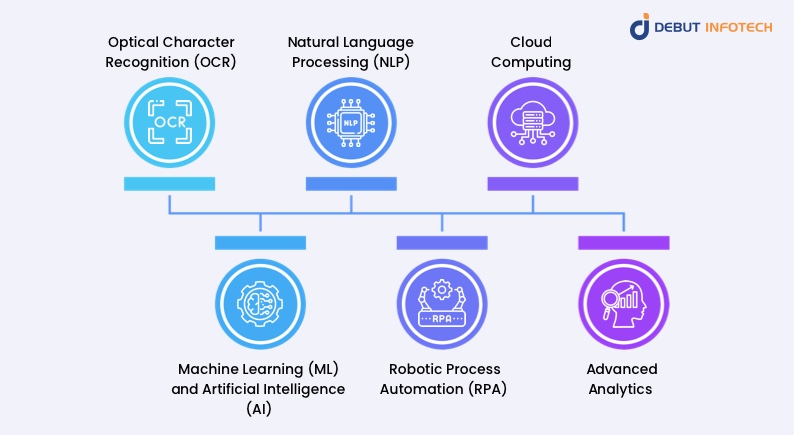
Intelligent Document Processing (IDP) isn’t just a single technology—it’s a powerful combination of cutting-edge tools working together to transform how we handle documents. These technologies don’t just automate tasks; they make document processing smarter, faster, and more accurate. Here are some of the key innovations driving this revolution:
1. Optical Character Recognition (OCR)
At the heart of IDP is Optical Character Recognition (OCR), the technology that turns scanned documents, PDFs, and even handwritten notes into editable and searchable text. Modern OCR goes beyond simple text extraction—it can handle complex layouts, multiple fonts, and even low-quality images. With machine learning, OCR systems continuously improve, ensuring higher accuracy and adaptability to new document types.
Think of OCR as the first step in bringing paper-based processes into the digital age. It’s the bridge between physical documents and the world of AI-powered automation.
2. Machine Learning (ML) and Artificial Intelligence (AI)
Machine Learning and AI are what make IDP truly “intelligent.” These technologies enable systems to learn from data, recognize patterns, and make decisions with minimal human intervention. For example:
- Data Extraction: AI can identify and extract key information like names, dates, and amounts from invoices, contracts, or receipts—even if the format changes.
- Anomaly Detection: AI algorithms can spot inconsistencies or errors in documents, flagging potential issues before they become problems.
- Continuous Improvement: The more documents the system processes, the smarter it gets, adapting to new formats and evolving business needs.
In short, ML and AI turn document processing from a static, rule-based task into a dynamic, learning-driven process.
3. Natural Language Processing (NLP)
What good is extracting text if the system can’t understand it? That’s where Natural Language Processing (NLP) comes in. NLP allows IDP systems to go beyond simple text recognition—it helps them understand the meaning, context, and relationships within the content.
For instance, NLP can:
- Identify key clauses in a legal contract.
- Extract sentiment or tone from customer feedback.
- Summarize lengthy documents into concise insights.
NLP is what makes IDP systems not just fast, but also smart—capable of handling unstructured data like emails, reports, and even handwritten notes.
4. Robotic Process Automation (RPA)
While IDP handles the data extraction and understanding, Robotic Process Automation (RPA) takes care of the next steps. RPA bots can:
- Route documents to the right department for approval.
- Update databases or CRM systems with extracted data.
- Trigger follow-up actions, like sending payment reminders or generating reports.
When combined with IDP, RPA creates a seamless, end-to-end automation solution that eliminates manual intervention and speeds up workflows.
5. Cloud Computing
Processing large volumes of documents requires robust infrastructure, and that’s where cloud computing shines.
Cloud-based IDP solutions offer:
- Scalability: Handle thousands of documents without worrying about server capacity.
- Accessibility: Access and process documents from anywhere, at any time.
- Security: Protect sensitive data with advanced encryption and compliance features.
Cloud computing ensures that IDP systems can grow with your business while maintaining high performance and reliability.
6. Advanced Analytics
IDP doesn’t just process documents—it unlocks the value hidden within them.
With advanced analytics, businesses can:
- Identify trends and patterns in their data.
- Generate actionable insights for better decision-making.
- Monitor document processing performance in real time.
This transforms IDP from a back-office tool into a strategic asset that drives business growth.
How to Implement AI Document Processing: A Step-by-Step Guide
Implementing AI document processing might sound daunting, but with the right approach, it can be a smooth and rewarding process. Whether you’re a small business or a large enterprise, these steps will help you integrate AI into your document management workflows effectively.

Step 1: Identify Your Pain Points
Before jumping into AI, take a step back and assess your current document processing workflows. Ask yourself:
- What tasks are the most time-consuming?
- Where are errors most likely to occur?
- Which processes are causing bottlenecks?
By pinpointing these pain points, you can focus on implementing AI solutions that address your specific needs—whether it’s automating invoice processing, streamlining contract reviews, or improving data extraction accuracy.
Step 2: Define Your Goals
What do you want to achieve with AI document processing? Clear goals will guide your implementation strategy. For example:
- Reduce manual data entry by 50%.
- Cut document processing time by 80%.
- Improve data accuracy to 99%.
Having measurable objectives will help you track progress and demonstrate ROI to stakeholders.
Step 3: Choose the Right AI Tools
Not all AI document processing solutions are created equal. Look for tools that offer:
- Optical Character Recognition (OCR): For extracting text from scanned documents.
- Natural Language Processing (NLP): For understanding and interpreting unstructured data.
- Machine Learning (ML): For continuous improvement and adaptability.
- Integration Capabilities: To seamlessly connect with your existing systems (e.g., ERP, CRM).
If you’re unsure where to start, consider partnering with an AI development company or leveraging AI consulting services to identify the best tools for your needs.
Step 4: Prepare Your Data
AI thrives on high-quality data. Before implementation:
- Digitize paper documents and organize them into a central repository.
- Clean and standardize your data to ensure consistency.
- Label and categorize documents to make them easier for AI to process.
The better your data, the more accurate and efficient your AI document processing system will be.
Step 5: Start with a Pilot Project
Don’t try to overhaul your entire document processing system at once. Instead, start with a small pilot project—like automating invoice processing or employee onboarding. This allows you to:
- Test the AI system in a controlled environment.
- Identify and address any issues early on.
- Build confidence among your team and stakeholders.
Use the pilot to gather feedback and refine your approach before scaling up.
Step 6: Train Your Team
AI is only as good as the people using it. Provide training to ensure your team understands:
- How the AI system works.
- How to input and manage documents.
- How to interpret and use the outputs.
Encourage collaboration between your IT team and end-users to ensure a smooth transition.
Step 7: Monitor and Optimize
Once your AI system is up and running, keep a close eye on its performance. Track metrics like:
- Processing time.
- Error rates.
- Cost savings.
Use this data to identify areas for improvement and fine-tune the system. Remember, AI is a learning tool—it gets better with time and feedback.
Step 8: Scale and Expand
After a successful pilot, it’s time to scale. Gradually expand the use of AI document processing to other areas of your business, such as:
- Contract management.
- Customer onboarding.
- Compliance and regulatory reporting.
As you scale, continue to monitor performance and adapt the system to meet evolving needs.
Step 9: Ensure Security and Compliance
AI document processing often involves handling sensitive data. Make sure your system complies with industry regulations (e.g., GDPR, HIPAA) and includes robust security features like:
- Data encryption.
- Access controls.
- Audit trails.
This not only protects your business but also builds trust with customers and partners.
Use Cases and Real-Life Applications of AI in Document Processing and Management
Many industries, from finance to healthcare, benefit from AI for business through AI document processing. It enables seamless integration with existing AI tech stacks and provides real-time insights for better decision-making. Below are some key real-life applications of IDP across various industries, along with examples of companies leveraging IDP solutions.
1. Banking and Financial Services
The financial sector deals with an enormous volume of paperwork daily, from loan applications to account opening forms. IDP simplifies these processes by:
- Automating the extraction and validation of customer information from documents, ensuring faster loan approvals and account verifications.
- Detecting fraud by analyzing document authenticity and flagging anomalies.
- Enhancing decision-making by processing financial statements and generating insightful reports for risk assessment.
Example: JPMorgan Chase uses IDP-powered AI to process legal documents, reducing contract review time significantly.
2. Insurance
Insurance companies rely on IDP to streamline workflows and enhance customer experience. Some key applications include:
- Automating claims processing by extracting data from claim forms and supporting documents, reducing manual errors.
- Improving policy management by digitizing and indexing customer records for quick retrieval and updates.
- Enhancing risk assessment by analyzing historical claims data to detect patterns and predict fraudulent activities.
Example: Lemonade, an AI-driven insurance company, uses IDP to automate claims processing and underwriting decisions.
3. Healthcare
The healthcare industry generates a vast amount of patient data that needs accurate processing. IDP assists by:
- Automating patient record management, ensuring seamless integration with Electronic Health Records (EHR) systems.
- Processing medical insurance claims efficiently by extracting and verifying billing information.
- Streamlining regulatory compliance by digitizing and categorizing medical reports, reducing administrative burden.
Example: Mayo Clinic employs AI-based document processing solutions to digitize and analyze patient records for improved diagnostics and treatment planning.
4. Logistics and Supply Chain
Logistics companies depend on IDP to optimize document-intensive operations. Some practical applications include:
- Automating invoice processing and reconciliation to improve cash flow management.
- Digitizing bills of lading, customs declarations, and shipping manifests for real-time tracking and compliance.
- Enhancing fleet management by processing fuel receipts and driver logs for accurate expense reporting.
Example: FedEx uses IDP to automate shipment tracking and customs documentation for international logistics.
5. Legal Services
Law firms and legal departments benefit from IDP by transforming how they handle documentation. Key use cases include:
- Extracting and organizing information from contracts, making legal research more efficient.
- Automating case file management by indexing and categorizing legal documents for easy retrieval.
- Enabling secure digital signatures and compliance tracking to expedite contract execution.
Example: Clifford Chance, a global law firm, employs AI-driven IDP to speed up contract analysis and legal documentation.
By automating document-heavy tasks across industries, Intelligent Document Processing empowers businesses to enhance accuracy, improve efficiency, and drive growth. As organizations continue to embrace digital transformation, IDP remains a game-changing solution for optimizing workflows and unlocking operational excellence.
Want to See AI Document Processing in Action?
See how Debut Infotech’s AI-based document processing solutions can streamline your document processing and drive real results. Schedule a demo today!
Final Thought
As we’ve seen, AI document processing is no longer a luxury—it’s a necessity for businesses looking to stay competitive in today’s fast-paced world. However, implementing AI solutions can be complex, requiring expertise, customization, and a clear understanding of your unique needs. That’s where Debut Infotech comes in.
At Debut Infotech, we specialize in delivering cutting-edge AI solutions tailored to your business. Whether you’re looking to automate invoice processing, streamline contract management, or enhance customer onboarding, our team of experts can help you:
- Identify the right AI tools and technologies for your specific requirements.
- Design and implement customized workflows that integrate seamlessly with your existing systems.
- Train your team to maximize the value of AI document processing.
- Ensure security and compliance to protect your data and meet industry standards.
With Debut Infotech as your partner, you’re not just adopting AI—you’re unlocking a smarter, faster, and more efficient way of working. Ready to transform your document processing workflows?
Let’s build the future together.
Frequently Asked Questions (FAQs)
AI-powered document processing tools can identify and sort various kinds of scanned documents, like invoices, purchase orders, or legal contracts.
The future of intelligent document processing is really something to get pumped about! It’s a field bursting with potential. In the coming years, we’re going to see some seriously cool progress in how we deal with, make sense of, and handle the massive amounts of data packed into documents.
OCR is like a robot that can read text, while intelligent document processing is like a person who not only reads but also understands what they’re reading. OCR (Optical Character Recognition) is part of IDP (Intelligent Document Processing), but IDP is much smarter. It uses cool things like natural language processing, machine learning, and artificial intelligence to actually “get” the meaning of documents, not just see the words. It’s like having a super-smart assistant who can figure out the context and extract important information from your documents, just like a human would.
Talk With Our Expert
Our Latest Insights
USA
2102 Linden LN, Palatine, IL 60067
+1-708-515-4004
info@debutinfotech.com
UK
Debut Infotech Pvt Ltd
7 Pound Close, Yarnton, Oxfordshire, OX51QG
+44-770-304-0079
info@debutinfotech.com
Canada
Debut Infotech Pvt Ltd
326 Parkvale Drive, Kitchener, ON N2R1Y7
+1-708-515-4004
info@debutinfotech.com
INDIA
Debut Infotech Pvt Ltd
Sector 101-A, Plot No: I-42, IT City Rd, JLPL Industrial Area, Mohali, PB 140306
9888402396
info@debutinfotech.com





Leave a Comment